Well, it was a wondrous two days in Lecco at Politecnico with the students of the Information Modelling Management course and we were very glad to come over and show some Dynamo in action. Although in two days you are merely able to scratch the surface of the complex and marvelous things you can accomplish with this kind of tool, we hope that those present could benefit from what we had to offer. As a follow-up, and for everybody who could not attend, below you find a collection of resources and a summary of what we showed. There were lots of questions and things we weren’t able to discuss (mostly because at 1.30 pm I get so hungry I could eat a rhino with all of his grasshoppers) so let’s keep an open channel: you find us on LinkedIn (me here and Claudio here) and on twitter (me here and Claudio here) or you can drop me a comment here or you can harass prof. Villa until she gives you our contacts. Your choice.
– Resources –
1) Bibliographic Resources: how to get started
As I said, the best way to get started with Dynamo is definitely to check out the training program they provide on their website. Over there you’ve got:
– the Dynamo Primer a comprehensive guide for beginners that approaches basic subjects like how to deal with geometry, how to work with lists and code blocks, and so on;
– the Dictionary, which is a searchable database for Dynamo nodes and functionalities;
– a set of Video Tutorials, each one with their dataset, if you are less of a reading type and more of a “let’s just do this” kind of type.
As a beginner’s resource you might also want to check the Essential Training provided by Ian Siegel on Lynda.com (here) alongside with the handouts from the class he held this year at Autodesk University (here).
2) Other Bibliographic Resources: how to stay updated
Dynamo is community-driven, so you’re not really into it if you don’t follow the community. Below are some of our favourite blogs you might want to regularly check out in order to stay on top of things:
– Paolo Serra – http://puntorevit.blogspot.it/
– John Pierson – http://sixtysecondrevit.com/
– Zack Kron – http://buildz.blogspot.it/
– Marcello Sgambelluri – http://therevitcomplex.blogspot.it/
– Havard Vassaug – https://vasshaug.net/
– Konrad K Sobon – http://archi-lab.net/
– Paul Wintour – https://parametricmonkey.com/
3) More Bibliographic Resources: things we mentioned
I talked about Ian Keough and his giving birth do Dynamo: you find his blog here and if you take a stroll down memory lane you can track down the posts I showed you.
Also, the Revit cow is here and you can download a bunch of Star Wars starships in Revit from this page. Yes, they’re parametric.
The article Frank Gehry for the Rest of Us can be found here.
The website of the studio we currently work for is this one.
– What we Showed –
The reference of twisted bricks you saw in the first part of my lesson was first shown to me by Claudio and it’s the work of Gramazio & Kohler Architects, two crazy guys based in Switzerland. Specifically, I showed you the facade of a Vineyard establishment in Gantenbein. You can see it on their website here.

The project I used as inspiration for the very first exercise is an installation called Loopcamp, built by Stéphane Malka in 2012 at the annual “desert extravaganza” called The Burning Man in Black Rock City. If you don’t know it, I urge you to check it out.
You can achieve it exactly as it is if you put your mind to it and you play with different lists as input for the circle radius and heights. Go and make me proud. Meanwhile, I’m satisfied with the result we achieved.
On the other hand, the project Claudio used as inspiration for his first exercise were the screens designer by SHoP Architects for a project called San Li Tun North. The digital design was carried out by Will Corcoran and you find information and pictures here. He also carried out some of the other projects Claudio showed you.

If you put your mind to it, you can also achieve the exact result of superposition at the centre, with offsets and translations of the points you are using to place the adaptive components. Meanwhile, we are happy with the result.
Out third and last inspiration was a project by Marble Fairbanks, also digitally developed by Will Corcoran who can be defined the muse of this two days of Dynamo. It was the design of panels for the cafè in the Columbia School of Journalism. The exercise is an old classic and maybe you already saw it if you are following us around.
– A Summary in Few Words –
If there’s a thing we’d like you to take away from our class, it’s this: Dynamo and computational design in general is not a set of instruments and skills that aim at generating unnecessary complexity: they are tools to manage the complexity that it’s already a part of our practice. They are tools to deal with complex projects in order to make them simple, manageable, buildable and affordable. Do not misuse them and remember that optimization has a very noble task: to make everyone’s work (and life) easier, so that you can go out and have a drink with friends instead of staying in the office overnight.
– Other things we briefly showed –
1) Project Fractal. We tried it with my honeycomb script and you can see the result below. I also wrote about it here.
2) Flux. We didn’t have time to dig deeply into it. I wrote about it a lot, if you browse this blog, and we also used it in our class at Autodesk University last year. You can find it here.
3) Frank Gehry‘s project for the Beekman Tower, nr 8 Spruce Street. The project is also featured on the website of Permasteelisa, the Companty who manufactured that facade.
4) Randomization of panels, another old classic (you might have seen this GIF on twitter few weeks ago).
– Attendees –
I don’t have the names of all those who attended but I do wish to mention the tweet of these guys.
@gm_digiuda geeking crew, thanks to @CrShelidon @C_VittoriAntisa: advanced design for bim @Ciribini pic.twitter.com/oRAQb2fEo7
— lavinia tagliabue (@laviniachiara) 22 aprile 2017
Thanks for the attention and the enthusiasm: it’s always invigorating. Have fun with what we showed you, have a better go at what you’re doing and see you next time!














 .
.







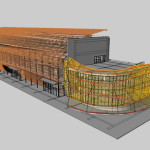














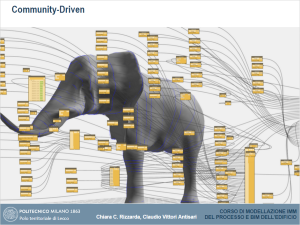

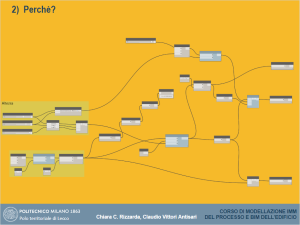


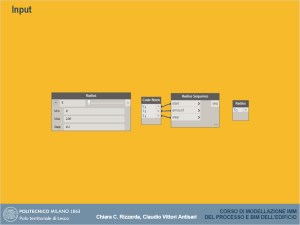


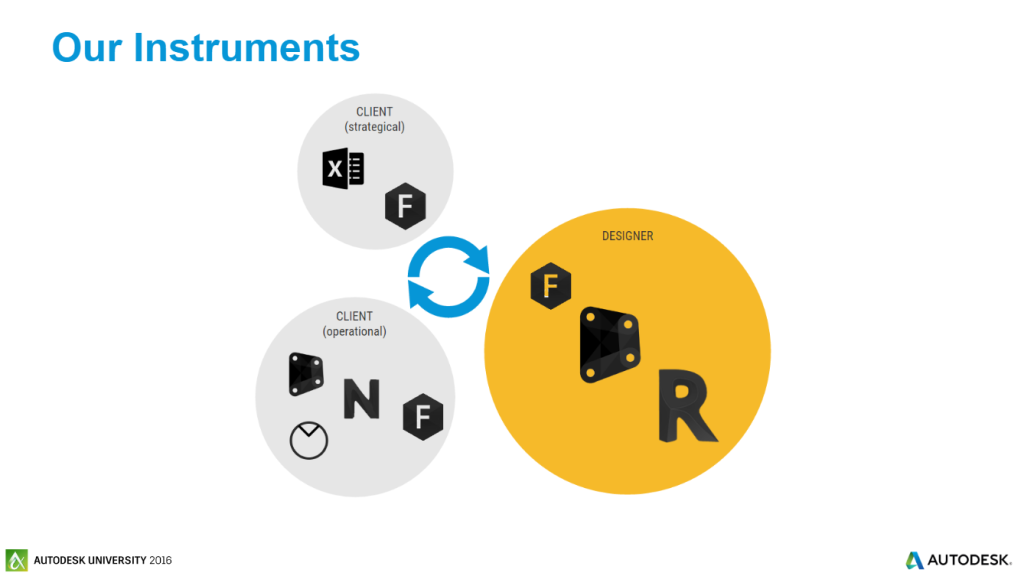












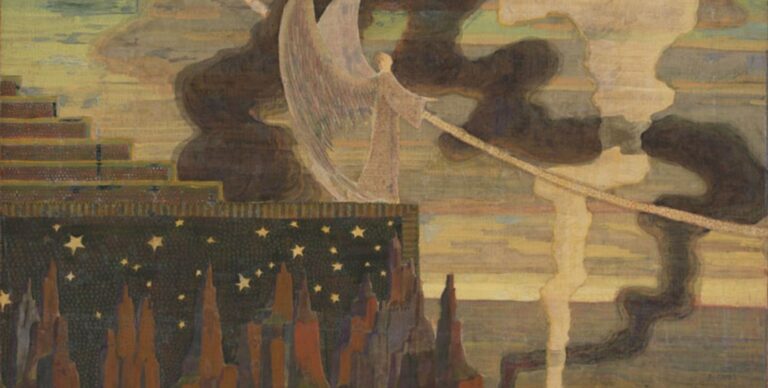
3 Comments
Pingback:Shelidon › BILTasia wrap up & look beyond
Posted at 08:54h, 28 April[…] way before but when I was back we had the Design Week and then there was Easter and then we had this Dynamo workshop to prepare and then a cat ate my article and… well, you got the […]
Aly Chiman
Posted at 09:38h, 28 MarchHello there,
My name is Aly and I would like to know if you would have any interest to have your website here at shelidon.it promoted as a resource on our blog alychidesign.com ?
We are in the midst of updating our broken link resources to include current and up to date resources for our readers. Our resource links are manually approved allowing us to mark a link as a do-follow link as well
.
If you may be interested please in being included as a resource on our blog, please let me know.
Thanks,
Aly
shelidon
Posted at 10:22h, 29 MarchThanks, Aly. I replied by e-mail.