Post originally authored for the blog of Strategie Digitali, on June 27th 2018.
Hey, there, have you seen the amount of classes among which you can vote for next Autodesk University in Las Vegas? It’s incredible. If you haven’t, it’s available here.
Confused? Overwhelmed? Here’s our personal selection, along with information about the speakers when they were kind enough to share the information.
But before we start, there’s a star. Casey Rutland proposed a #BIMOpenMic class. That’s right.
- #BIMOpenMic.
Building on a series of 25 events over the last 5 yrs (including two ad-hoc sessions at AU2017 and 2016), the BIMOpenMic format has me as a compere encouraging the audience to discuss BIM-related topics in an open an honest way. ANYONE from the audience has the chance to speak/comment for a maximum of 10 minutes on a topic which is then opened up for comments and questions. This class will use the same format but focus on Autodesk related BIM topics to engage the audience in useful discussion and learning. #BIMOpenMic sessions are often covered widely on social media(twitter and LinkedIn) and really do provide value to all attendees.
It’s the original, one and only, although widely imitated, never duplicated. Go and vote like you’ve never voted before.

Other topics and classes we liked are listed below. And, should you want to vote for us, here‘s a list of the classes we proposed: it’s going to be project management, computational design and lots of serious games. As usual.
About Modeling in Revit
- Parametric kinetic in Revit families.
If parameterizing simple rotation can be done rather easily in a Revit family, it’s not the case for more complex displacements that concern some dynamic objects, like accordion walls or folding shutters in facades. For designers, being able to reproduce those movements may be very important to fully express the conceptual intentions. Setting complex object’s movements in a family is possible and even not very complicated, however it requires a deeper intellectual thought based on a mathematical approach. Through the example of the Triangle’s door by ©Klemmens Torggler, we will learn the relevant Revit techniques and review some useful mathematical formulas. More generally, we will discuss the intellectual step by step method, which will allows you to solve the creation of many other complex families. Finally, for more flexibility, we will see how to generate shape handles in the family, which will let you, in the project, dynamically adjust the object.
..
- Revit Family Building On the Fly – Lab.
If someone gave you a picture of an object to build in Revit, would you know where to start? What if it isn’t something a company makes? Would you know what to do? Would you be able to create it on the fly? If your answer is “No” to any of them, then come take this lab. You will learn how to create Revit families with intelligence and be confident they can be used in any Project. This class will help you improve your existing Revit family building skills and at the very least, give you a great refresher on the principles behind building Revit families. - Geometry-Data Bridge: parametric workflow from Rhino to Revit.
This talk will explore an interoperability workflows where the team members were able to move from Rhino to Revit with a basic understanding of Grasshopper and the Dynamo packages. The team, called to address the project for a building – building pedestrian bridge, started in Grasshopper they with an algorithmic modeling looking for the generation of the optimum shape for orientation, structural weight and construction sequence. Dynamo script allowed us to translate those geometries, organized on different Rhino layers, into structured data and populate our Revit model with custom adaptive families. Then It was easy for us to get the Quantity Take Off and match different scenarios to better validate concept stage decisions. We are going to show this simple cross platform workflow that let the team members increase their efficiency using different platform without being limited by their tool of choice. This session features Rhino, Grasshopper, Dynamo and Revit.
Proposed by Matteo Noto of L22.
About Model and Project Management
- Git It Together.
An Introduction to Version Control for Revit Users -This class will provide an introduction to using a process called version control or Git. This process allows users to manage their code/files in a very efficient way and is an essential tool for anyone learning to code. We will discuss the various platforms to used and define the key terms to know. By John Pierson. - Fixing Project Handover: The Reason You Don’t Know @#$% About Your Building.
Project handover is broken. So broken, in fact, that NIST estimates that the data loss that happens in project handover costs owners $10/sqft in waste during the first 25 years of occupancy. BIM was supposed to be the solution to this problem. A true up-to-date digital twin of a project would prevent information loss and make building management a breeze. But BIM never achieved that vision because until recently, making BIM a true digital twin was next to impossible. This talk will discuss the recent innovations that now enable a true digital twin workflow and make possible the elimination of the project handover nightmare we are all familiar with.
What can I say?
I love one who has the courage to swear
in an Autodesk University class title.
- Agile/Scrum Methodology Applied to a BIM Construction Coordination.
The Lean movement was developed by Toyota and applied to many Industries, including Construction. The Software Industry created the Scrum or Agile methodologies a new way of Project Management. Some contractors have implemented Lean to their practices, but there has not been much Lean principles applied to BIM tool Processes like Revit and Navisworks The highest impact breakthrough in a given industry happen when taking principles or practices of another industry. We adapted this agile(scrum) Method to our Processes using Revit and Navisworks. Developing a new and better way to solve constructability issues within the 3D spatial coordination using Revit, Navisworks and A360 Whether you are a Contractor, a Trade Contractor or an A/E firm, this class will provide tips for a successful implementation of Lean/BIM processes. We will go through real project cases where it was successfully deployed, empowering all involved, improving quality and saving hundreds of hours of work. - Herding Kittens: Advanced BIM Coordination Techniques in Your Construction Projects.
Understanding how to best leverage BIM technology in today’s construction projects takes a lot of work. This class will focus on the tips and techniques that make the most use of Autodesk Revit and Navisworks in field operations for BIM coordination and VDC processes. We review modern BIM coordination techniques to save time and reduce errors, and cover best practices that help facilitate a more effective BIM coordination effort across the lifespan of your project. WeХll also review how to integrate low-to-no-cost third party software into the process for enabling better communication among teams, and cover the current developments in Revit softwareХs latest fabrication capabilities and how it is supplanting the traditional AutoCAD market share.
..
We already saw a “herding kittens” class last year
and I really hope he trademarked the term.
Grimshaw did.
Revit and Landscape
Lots of proposals last year revolved around this sensitive topic and yet few of them were selected. Let’s see if they’re luckier this year and give them a hand.
- How I Fit a Square Peg in a Round Hole: Revit for Landscape Design.
Autodesk Revit is optimized for architecture, structure, and MEP but it is still in an early phase for landscape architecture. I discovered some tricks that I want to pass on to you, so you can create a useful landscape model full of important and accessible information. By creating a template with appropriate families, element types, parameters, tags, and schedules you can smoothly transition into the world of 3D modeling for your landscape designs. This class will get you started building a template that will smooth out the square peg of Revit, so you can get it in the round hole of landscape design. Note: This class does not cover topography or Site Designer but focuses on setting up Revit templates. - Generative Design for site and parking using Dynamo Studio and Autodesk Revit 2019.
Generative Design it’s a form finding process that can mimic nature’s evolutionary approach, using multiple variables and cloud computing to generate thousands and even millions of design choices, to review what works and what doesn’t. We will start with the principles of generative design and its development on Dynamo Studio and Project Fractal to get the general idea of what generative design must offer to our projects, and from there we will learn how extract civil site information and create scripts on Dynamo Studio to analyze the land work process, we will also include some parking requirements to improve the land use and see several possibilities. We will use design principles such as modularity, architectural program requirements and regulations to shape our system rules and test them on project Fractal And finally, we will export the result to Autodesk Revit 2019 with their corresponding building pads and land work areas so the results can be shared. - 5 Star Landscape: Mastering Revit for Resorts.
An in-depth look at one of InSite most exciting projects; a 5 Star resort in Dubai. Focusing on how Revit for landscape was implemented into a resort which stands at over 290m high, and one of the most high profile buildings to be constructed in Dubai this year. The landscape consists of extensive landscaped terraces stepping down from a podium level to the beach; complex water features; cascading swimming pools and an iconic rooftop 75th floor bar with infinity pool overlooking Dubai. I will explain how we approached Revit and created the landscaped terraces, outdoor lounge areas and restaurants with bespoke shade structures and extensive swimming pools. We will explore the benefits to the wider design team and challenges of coordinating a complex landscape with structures, MEP and architecture.
..
Panels panels panels
Apparently our industry has something going on with panels and one of us is particularly fond of them so here you go: classes to panelize your AU.
- Controlled Chaos: Randomize and Rationalize a Building Facade.
When designing you may want to have an effect that appears randomУ. A random effect is often just the result of an underlying structure or set of rules that is not immediately apparent. Explore how “randomness” can be achieved using various methods in Revit. Using building facades and curtain walls as examples, we will explore different techniques you can use to create a more complex random appearance. Understanding the basics can help you design more complex systems and be a stepping stone to generative design.
 We also proposed our “Adapt or Die” lab on adaptive components and Dynamo
We also proposed our “Adapt or Die” lab on adaptive components and Dynamo
About Dynamo and Generative Design
- AEC Generative Design: Refinery – Optimization and Optioneering for Dynamo.
In the AEC industry, there are many opportunities for using of optimization/optioneering service to illuminate design/construction problems and create more performant solutions. In this class you will learn how to use optimization and optioneering workflow using Refinery. We will start with providing background information on optimization (single and multi-objective optimization) and other generative workflows. Then we will show how Refinery enables users to generate design options on a pre-defined dynamo graph and find optimum solutions. We will go over a few case studies of applying this workflow to high-leverage problems in design, prefabrication and construction. These studies includes building performance optimization, waste reduction in construction, and prefabricated panel size optimization. Going over these cases, you will learn how to use visualization and option comparison tools in Refinery to understand the trade-offs inherent in these problems and identify optimal solutions.
Refinery is the new Project Fractal.
- Hack Your Dynamo Player: Implementing a User Interface in Dynamo Player.
Hands-on lab. Attendees will learn how to create awesome, reusable Dynamo User Interfaces for use with Dynamo Player. By John Pierson. - I Shipped My Nodes – How to Create Custom Nodes in Dynamo.
This class will teach attendees how to begin creating custom Dynamo nodes for reuse in both Revit and FormIt 360 Pro. We will also cover best practices for creating, publishing and creating these custom workflows. By John Pierson. - Hack it ‘Til You Crack It – Python in Dynamo for Beginners.
Every year we see more Dynamo users coming from Autodesk University and often times they are eager to learn more. Once a user reaches an intermediate/advanced status in Dynamo they often look at what to do next, very often that is the utilization of Python (a textual programming language) within Dynamo. With Python, Dynamo users are able to access the Revit API in a whole new way and create additional functionality to make making things easier. What this lab will not be: This lab will not be an overly complex look at python from a computer programmer’s point-of-view. What this lab will be: This lab will provide an introduction to the Python environment within Dynamo from a Revit user’s perspective. As a Dynamo user myself, I have struggled with the same scenarios and have utilized Python in ways I never thought I would. This lab will cover key concepts for Python including, syntax, indentation, object types and iteration while relating it all back to Revit terms.
By John Pierson. - Patterns for learning Dynamo: select, read, filter, write.
This class will present Dynamo for Revit through four design patterns that can be found in almost every script: selection, filtering, reading/writing data (from/to Revit and external applications). The class will demonstrate the most useful way to achieve each pattern using Dynamo for Revit. The goal is to provide the attendees all the tools they need to start creating a Dynamo script from scratch. Contrary to the usual way of going through an existing Dynamo script in which the learner may not be familiar with the Dynamo library and may not know where to find a specific node, this class will present the most useful set of nodes for each pattern. The attendees will learn how to select elements in Revit in different ways (by category, by type, by family…), how to extract data from Revit or other applications (get parameter by name, Excel read…), how to filter the data (by boolean mask, by list contains…) and how to write it into Revit or into external applications.

We also proposed our “BIM Coordinator Defender” class: 15 Dynamo scripts for your model management survival
- Google Sheets to Revit with Nodejs and Dynamo
A lab proposed by Viola Cambiè from L22. - Revit | Google Sheets | Autodesk Forge: Get started with your data connected WebAPP
With another smart Italian guy, Manuel Bottiglieri from L22. - Extract analyse and visualize data of hundreds of Revit files at once with Dynamo BIM
A class proposed by yet another Italian and still it’s worth looking into it, at least just because it’s the only class featuring the word “jedi”.
By Ernesto Pellegrino.
About Teaching
- Educating an Office on Technology and Accepting Software Adoption.
alue. We need to communicate value when training others to get them to adopt new technologies and try different strategies. But value can vary dependent on a wide variety of factors. Value can range from organizational value to personal value, and we will explore each one and discuss when to apply each strategy to maximize the acceptance of change and enhance efficiencies. This class will instruct you on how to communicate value by asking questions, finding proper motivators, and reviewing various training options.
By Brian Myers. - Using Videos as Training Tools.
We live in a generation where a simple Google search will provide answers to many questions and watching a YouTube video will provide step by step answers to simple and difficult issues. This course will provide you with the skills to create your own training videos and discuss how to host them, what makes them effective, and provide tips/tricks on how to make them interesting and valuable.
By Brian Myers. - 4 Steps To Your BIM Training Success Plan.
Your company is ready for change. There is excitement in the air, BIM is the water-cooler topic of the month, and your managers are on board and you are about to undergo a BIM Transformation. This session will cover the essentials of training planning when it comes to BIM, and explain how training is able to elevate your BIM implementation. The global mandate of BIM demands a new workforce training imperative, with innovative new tools and processes to ensure teams are project-ready on demand in today’s high-tech environment. New ground is being broken every day, and it can be difficult to keep up with best practices in the BIM training arena. This talk will discuss the latest advances in BIM training, as well as cover strategies for successful roll-out and implementation. - Creating a BIM culture through organizational transformation.
Attendees will learn the steps necessary to create company wide standards which are in line with the industry. The class will review the knowledge needed to evaluate information requirements based on the way different teams use data, and transform it to fulfill both their individual purposes and the ultimate goal of the project. Learn about integrating workflows coming from all the project’s stakeholders, that address all the team’s needs and optimize the use of technology to ensure best results. Review the basis of standardizing within an organization and the best ways to overcome the main obstacles presented when managing change. During this class you will take an organizational approach to BIM in order to know the best way to implement, improve and expand it. All of this to allow different groups to share a vision for the benefits of BIM on all projects and create a true innovation culture in both internal and external ways. - The Future of Making Things: Innovation Deck. A Deck of Cards to Innovate & Disrupt.
Using an array of disassembled products (appliances, games consoles, consumer products etc), participants will interact with products to work out faster ways innovating. The philosophy of the workshop is “We don’t need to make better things, we need to make things better”. Using physical “playing cards” developed within Autodesk Education Experiences, the audience will explore how products can become “products as a service”, increasing existing and creating new revenue streams. The FOMT and the Circular Economy both offer new opportunities in a time of serious disruption, this workshop will pave for way for design and making a better world. Oh, and by the way, a massive bi-product is its incredibly sustainable.
We don’t need to make better things,
we need to make things better
About Game Engines, Virtual Reality and BIM
- Connecting the Dots: Syncing your BIM data with game engines.
With developments in visualization and Virtual Reality, we have many options that simplify the process to navigate our BIM environments down to a button press. The challenge however remains when we want to go beyond basic navigation or stock features. When we want to create custom experiences or interactivity, we need to utilize specialized tools in game engines. These programs can enable us to make immersive environments with our building elements. However, they are not designed specifically for AEC needs, and as such generally only focus on the geometry that we import, and not the data or properties connected to it This session will cover the processes in connecting the I in our BIM content to the game engines to use and display it in our projects. Using some custom Dynamo sketches and tools we will review how we can sync our data between the major options available, Max Interactive, Unreal and Unity to achieve a smooth and connected workflow to get the most from our work. - Making Revit Unreal: An Interactive Photoreal Experience.
Designers, break away from your scripted pitches, traditional slide decks, and static renderings. Augment your presentations with real-time, interactive, photoreal visualizations that help audiences to better understand design intent and spatial relationships. The focus of this class is to utilize AutodeskЁ RevitЄ, 3ds MaxЁ, and Unreal Engine to create interactive architectural visualizations that can be experienced via a screen or virtual environment. We will review the best practices for preparing a Revit model for visualization purposes, including a demonstration of how these tools interact with each other. Namely, the Revit model is linked into 3ds Max and converted using the Datasmith plugin, which seamlessly imports the model directly into Unreal Engine. To add further interactivity for the end user, we will explore the use of visual scripting to generate interactive elements that will augment a real-time experience with supportive text widgets and locations of interest. - Recreating Heritage with BIM: virtual reconstruction of Porta Aurea in Ravenna.
Porta Aurea in Ravenna (42 AD) was destroyed in 1582. Porta Aurea had been built by Tiberius Claudius, the fourth Roman emperor, and has aroused the interest of many renaissanceХs Architects such as Pirro Ligorio, Andrea Palladio and G.B. da Sangallo. Virtual Reconstruction Information Management (VRIM) workflow has the intent to systematize processes related to BIM applied in historical building documentation and 3d modeling and it represents an innovative approach to deal with historical heritage that allows designers to keep informed decisions as to keep advantage of innovative technologies such as 3D printing and reality capture. The class will provide an example on how to properly model classical architecture for every day practice. Paolo Galli and Elisabetta C. Giovannini will discuss the approach to modeling Revit families using Dynamo: a flexible approach based on a number of source data inside a BIM approach. The workflow was developed at University of Bologna.
They told us who they are, so there’s mystery here, right? Paolo Galli and Elisabetta C. Giovannini.

- Autodesk 3ds Max and Datasmith for Architecture Design Review in VR.
This class will demonstrate the use of 3ds Max and Unreal Studio for the creation of a VR design review of an architecture project. We will export our 3ds Max scene using the Datasmith plugin and then import it into the game engine, render it in VR and use standard navigation tools to demonstrate a design review. This demonstration will explain the 3ds Max workflow and Unreal Engine pipeline and show how easily you can use immersive technologies to improve design review. - How to Empower Design with Immersive Technologies.
This presentation will explore how the immersive technologies can help designers in different phases of the design process and enhance the workflow. The XR revolution is happening in the design industry but many design firms or individual designers may have not thought about how they can do conceptual design and present design ideas differently. The concept of immersive technology implies a great paradigm shift from a 2D design space to a 3D world where designers can empower their creativity. With an innovative and open-minded work culture, HOK embraces new design technology and aims to create a more effective workflow and impactful design solutions. The class will focus on how XR can help create a more powerful work environment and push the limit of design communication and discuss how XR can impact designers, clients and users.
Proposed by Alberto Tono of HOK.
Case Studies
We’re not very fond of them, as you know, but sometimes… well, you just have to. See these examples, if you please.
- A Story Time Fairy Tale – Case Studies on Designing Theme Parks with BIM.
BIM is great for large commercial projects with conventional geometry, but what about modeling an architectural Mayan ruins site that’s been excavated, or themed columns with adjacent rockwork, or pulling quantities for a Mountain? These are some of the challenges we faced when considering Revit for our theme park projects. Come and listen as we share the good, the bad, and the ugly of our lessons learned when taking on these unconventional projects, and how we overcame. This is the story of one firm’s quest for designing a Mayan theme park in Revit, and how they used it to set in motion their best practice for all their subsequent theme park projects.
…and you just know who are they, right? Read here, if you don’t remember.

This and other amazing pictures are available at EvolveLab website: let’s bring this to Vegas, guys.
- Mars Challenge: A 3D printed habitat challenge with VDC and BIM.
A few years ago, NASA created an ambitious challenge, design a 3D printed habitat on Mars. The competition is now in its 3rd and final stage. This stage was broken up into several parts allowing those best suited for a task to compete with that task. This presentation will focus on the tasks Virtual Design Construction of an autonomous 3D printed habitat on Mars. It will also discuss the challenges that 1 team out of 17 faced in trying to design a 3D printed habitat that would be architecturally significant, but fully functional in how the 3D printing could occur. As with most of what occurs related to NSAS, this competition for Mars will have breakthroughs and creative ideas that will have future impact on the overall AEC industry.
If you don’t know anything about the challenge,
read about it here.
- A Case Study on Arkansas’ First Parametric Treehouse.
Follow this case study of a recently-built, parametric treehouse within Garvan Woodland Gardens in central Arkansas. Designed by modus studio, youХll learn how this projectХs geometric thought process unfolded and was translated into Dynamo for Revit. The pavilionХs 300+ wooden, pentagonal, fins undulate through the gardenХs treetops. The fins expand at one end to accommodate a playful and educational sequence of spaces — all sleeved onto steel spines and ribs. We will learn how laser scanning helped both visualization and coordination in a forested site. The pavilion fins and structure, as actual Revit components, are extracted from a Dynamo workflow. We will also explore the coordination and drawing challenges in pushing the design through construction drawings, bidding negotiation, and construction administration. We will also learn how Modus Shop directly designed, fabricated, and installed a 20+ foot tall, plasma-cut steel screen at the Treehouse’s end.
- 400 models, 9 Teams, 1 coordination: BIM at work.
How to coordinate people around the world in a project of 3.250.655m_, divided into more than 400 multi-disciplinary Revit models? This class will show how 3D coordination is possible in an effective way using Collaboration for Revit and BIM360 TEAM. The Red Line North Underground project in Doha was started with the use of many different local systems (Revit servers) and a central storage useful for exchanging models and information. The adoption of the BIM360 platform allowed us to optimize the workflows saving time and money. With the integrated cooperation and collaboration made possible by the platform efficiency was maximized, therefore providing a solid base for decision-making process. Thanks to BIM360 all members of the team were able to share information and collaborate regardless where they were physically located, capitalizing from contributions, skills and intuitions of all team members in a smooth and simple way.
These guys are Italian, they’re good, they’re fun and they have great things to share: vote for them.
..
- Successful Deployment BIM on a Major Theme Park Project Warner Bros. World Abu Dhabi.
This class covers how to deliver a digital project from design to construction to operations, Highlighting the benefits and challenges of using digital processes, workflows with the primary use of Autodesk tools. Following will be demonstrated and explained: -Proving any shape can be designed, extracted and executed; -Effective BIM Project Design/Engineering/Execution workflows; -Use of various BIM tools, Maya, Revit, Inventor, SketchUp, Rhino, Tekla and many more; -Use Navisworks for various BIM use uses, such as design review, 4D Simulation of construction sequences, 4D simulation of safety check-up, Coordination, visualisation detection of interferences, clash issues to name a few; -Learning to deliver a LOD-500 (AIA) for operation (FM) purpose and use of QR labelling for linking the digital and “real” world; -Use of 3D scanning for verification and Validation of Construction. Its add value and benefits for delivering high quality for Show and Projections purpose.
Another theme park.
What can I say?
Girls just wanna have fun.
..
- Lucas Museum of Narrative Art: Innovative Workflows for Delivering Complex Buildings.
This class will tell the complex story of delivering models and design drawings for the Lucas Museum of Narrative Art currently under construction in Los Angeles. This flagship museum is pushing the boundaries of architectural design and delivery. Brendan Mullins of Stantec Architecture will explain the challenges of modeling and documenting the unique aesthetic of the building. He will share workflows for integrating Rhinoceros 3D and Revit using computational design software Grasshopper and Dynamo. The BIM model, a complex A360 Revit project, pushes the limits of what Revit can accomplish as a tool for fabrication of architectural components. The project, not having a printing budget, was delivered paperless and coordinated using a combination of cloud-based platforms such as A360 and Bluebeam, while utilizing virtual reality and drawing tablets. Through examples and stories, Brendan will share the journey of delivering this cutting-edge design.

Vote, guys: bring your dream class to Vegas.




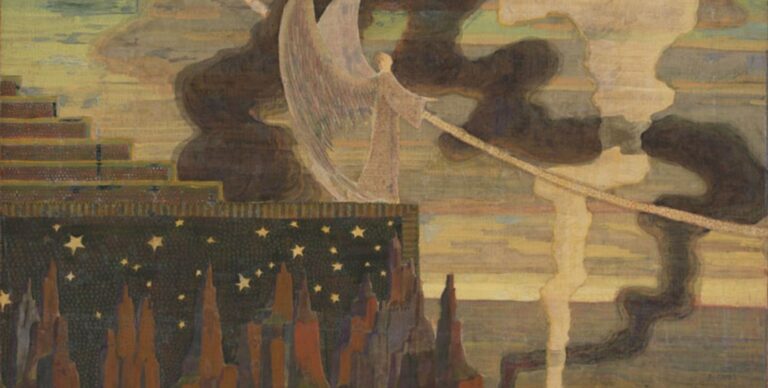
1 Comment
prateek
Posted at 17:30h, 25 DecemberGr8 work