Did you miss last week’s webinar? Did you? Well, fear not. If you did, you can always watch it through this link. If you already registered, of course you don’t need to pay again. And if you didn’t, you might want to check out my considerations on a list of other things you can buy with less than $ 20, and see if you really want to do it. I honestly don’t think you would be better off with another pair of lucky socks, but I ain’t your mama.
If you did attend the webinar, on the other hand, let us thank you for your attention, your patience and your questions. It has been a pleasure and we hope you enjoyed seeing it at least just as much we liked doing it.
..
Teaser: Integrating Building Envelope Design between Revit & Rhino Using Flux from Thank God It’s Computational on Vimeo.
Above, you find the teaser of the webinar that was posted on Vimeo.
If you attended and you were experiencing technical issues, I would recommend you give the video a shot: quality is good, both for video and for audio.
Also, whether you attended the webinar or not, allow us to address a couple of questions that were raised.
1. About the reverse workflow
The webinar showed how to translate geometry from Grasshopper to Revit and gave a little hint of how to keep your Rhino specialist in the loop if you’re the Revit guy. The reverse workflow is also possible, of course: we wanted to include it but ultimately couldn’t due to time reasons. Stay tuned and let’s see if we can organize a follow-up on this.
2. About panels and levels
In the workflow we showed, panels are driven by points and they seem to disregard levels. Should you want to compute them in relation to their level, anyway, it’s easy as pie: you just add the Room Calculation Point.
Adaptive components have this just as much as any other family.
If you play around with it (and remember the normal of the panel) you can actually force panels to refer to the room inside the envelope.
This might take a little tweaking, but ultimately will get the job done because the shape is fairly simple and you don’t have sloped surfaces on the outer envelope. More elaborate workflows will probably be needed for more elaborate shapes.
3. About panels and mullions
Leaving the core workflow, lots of questions were asked about the placing of adaptive components. As we said, we’re super happy to see that they caught your attention, since we’ll be holding a lab at BILT Asia focused on those little guys. It’s going to be on Saturday (April 7th) at 11 am, right after morning tea. Keep an eye out for it.
Also, you can’t see it in the video, but one of the attendants was asking how to have a single mullion in the lower part of the dataset. Of course it’s possible, there are multiple ways. One of the would be grouping points in a different way and, instead of placing a 4-points panel with frame, separately place a 2-points mullion.
If you just aim at cleaning the corners in this position, however, you are better off with increasing the number of points. We give a more extensive answer in the webinar, so I won’t cover it here.
This would be all for now. Thanks again, and until next time.

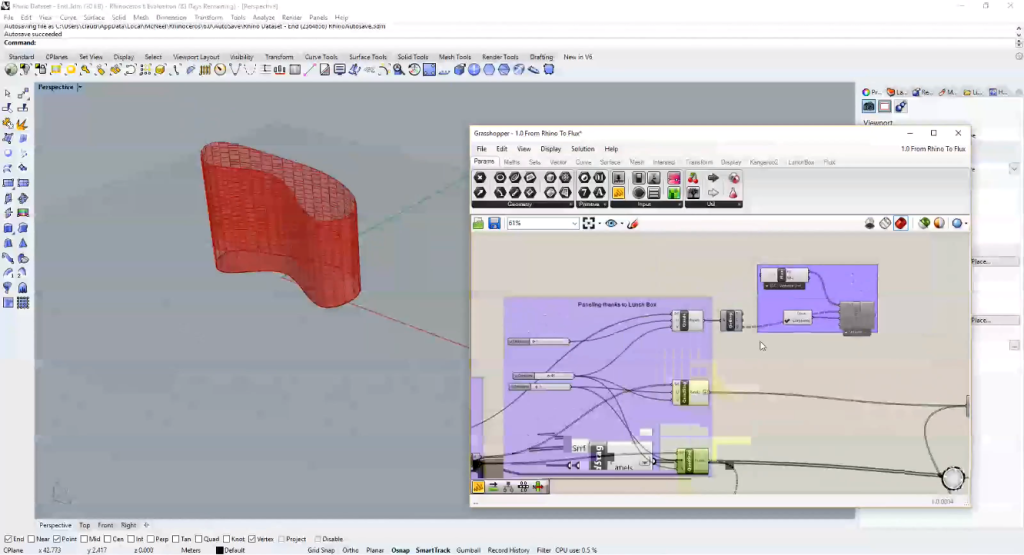
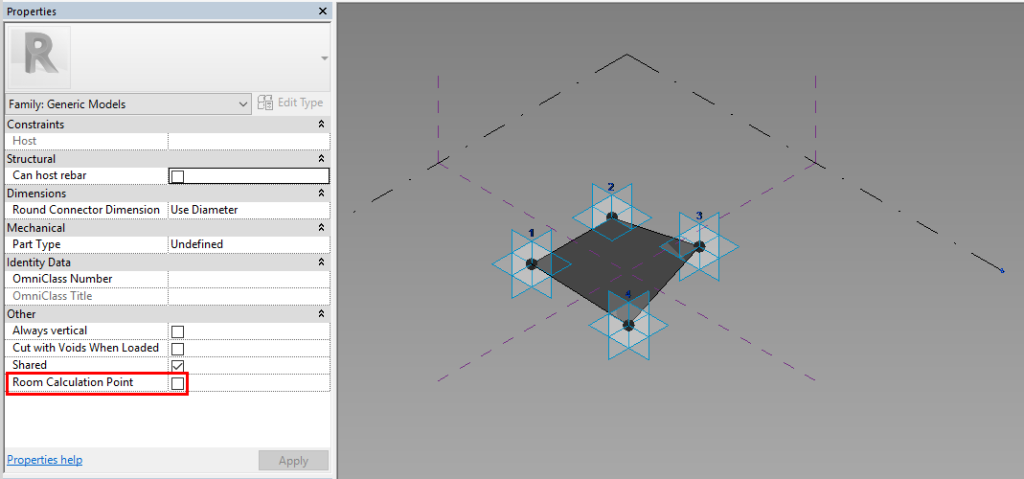





7 Comments
Tammara Cerami
Posted at 21:03h, 02 AugustNice to see it is possible to do it
Will Scherz
Posted at 20:16h, 16 AugustThanks!
Alejandro
Posted at 20:16h, 16 AugustIt’s hard?
Neil Rund
Posted at 16:13h, 19 AugustThis is a impressive work flow.
Meredith
Posted at 01:53h, 29 AugustThanks! Valuable information, though a tad outdated.
Doug
Posted at 20:17h, 27 JanuaryAny chance you will write more about this? Namaste-
shelidon
Posted at 13:57h, 28 JanuaryVery few chances. I do not approve the use or plain Rhino as a design tool, in general, because it fosters a certain formal approach I do not consider efficient (while Grasshopper is of course a totally different thing). Also, Flux was discontinued as a platform, last year, which means that you would have to take a totally different route.