San Diego, 11.07.2019. Esri UC
You thought that was all I had to say about BIM and GIS? Of course, you didn’t.
Another nice talk featuring some fancy application was delivered yesterday around what the City of Pasadena is doing (remember? I already talked about them: they have palm trees).
Specifically, they showcased their usage of what is now called ArcGIS Urban and I have to say that the thing rocks. I have always been interested in the talk around city planning, digitally-enabled Community Engagement, and Smart Cities and this is really proving to be food for thought.
1. ArcGIS Urban: what is this stuff?
As all innovation arises from a need, Pasadena started with a slide showing the difference between their 1917 zoning regulation and how just one volume looks like in 2019. The huge complexity we’re facing certainly calls for smarter tools: a concept we’re not unaware of when it comes to BIM.
So, how’s ArcGIS Urban supporting this? Six features in two neat slides:
- The centralization of a Comprehensive Plan in a single database, something we sorely need in order to be efficient;
- A tool for Design Review, even more powerful now with the seamless integration between ArcGIS Pro and Revit: it provides analysis tools such as lighting and shadow analysis, code checks and a whole bunch of other interesting stuff, some of which we can do in Revit and some of which would be a tremendous coding pain to perform within our favorite authoring tools (aside from not being our own damn business);
- A Buildable Land Analysis tool, dividing redevelopable land by type and integrating these analyses with demand analysis, to see if they match and take action;
- The ability to deal with specific Area Plans: this need arises when you have a detailed plan for the development of a particular area, such as a neighborhood, and on the design side of things this is when you are called to develop a masterplan and you start playing around with Revit in-place masses (oh, don’t look at me like that: we all do it);
- A function to manage Zoning Updates: this is needed when your city undergoes a comprehensive revision of its Code;
Dashboards to communicate Projects Citywide, for public debate and to gain the community feedback: these dashboards are easy to use (more about this later) and in specific what was shown here is an intelligent map with interest points picturing how the city is changing when it comes to land use, on a short-to-medium term. Juicy for real estate, for sure.
In order to do so, these are the planning tools integrated into the platform:
- Parametric zoning constraints for envelopes, overlays, setbacks and so on;
- A plausible building generation, something similar to what the Hypar guys are trying to do on the Revit side, but with a lot more data to work with;
- Building types and a space type manager to support the previous function: it’s one thing to build a residence and another thing to build a mixed-use building (and yes, it does support mixed-use);
- Space use capacity metrics;
- A scenario management to explore different options;
- Some cool tools about parcels, such as:
- Parcel and zoning editing (split, merge, etc.)
- Parcel adjacency management (is my kindergarten next to the nuclear waste management center?);
- Parcel suitability selection.
The preparation to use the tool is described in 4 steps:
- Preparation of Base Data;
- Deployment of the Application;
- Configuration of an Example scenario;
- Knowledge Transfer with all stakeholders.
I was planning to try this out this year at MasterKeen 7 during our day around BIM and GIS (don’t worry, I haven’t forgotten to write about it: I’ve just been extremely busy here, as you can see).
I gave up on it, for climate reasons.
I’ll definitely fire it up on another occasion.

2. City Engine: as if this wasn’t enough
What they do, after exploring development scenarios within ArcGIS Urban, is throwing everything inside what they call City Engine, which uses Unreal with Datasmith to make everything appealing. Here you can replace your masses with more detailed Revit models (not seamlessly, as the Italian bitch with weird hair and the Plymouth Pink jacket pointed out). Perform animations and videos. Put VR Goggles on the head of your stakeholders and have them throwing up in no time.
3. Industry Talks
Another talk was delivered around the issue, with the fancy title of Integrating GIS to Model the Enterprise and a description that promised to talk about BIM as well.
The first talk in the segment was named GIS and BIM: a bridge too far… or not? and was a frankly shallow talk mostly showcasing bad practices and workflows going through AutoCAD and Civil3d to do God knows what. Alongside a misdefinition of what parametric means, and the mix up of the concept with the one of a relational database, some clarity was given at least on the GIS side. What was defined as “pain points” of integration were highlighted as:
- Combining BIM information with GIS data that are supposed to be up-to-date more than the drawings we BIM people start from;
- Access GIS during design without data duplication;
- Access BIM data, models and model-based documents from within GIS (it wasn’t put with these terms, but this is what it was);
- Access proprietary GIS data from BIM applications;
- Combine BIM models in one spatially correct environment.
Now, this last point might puzzle you, as it puzzled me. Apparently, GIS people think BIM authoring software cannot georeference stuff. Apparently, GIS people also have worked with very bad models, as this was what popped up on the screen:
There should be a talk, around here, on what a Project Execution Plan is, how we do it in BIM and what kind of specifications do we need from the GIS side. And that’s an idea for next year.
The second talk was something by Mott MacDonald and it was definitely interesting, but it has more to do with GIS and road infrastructure, so I’ll give it a separate note.









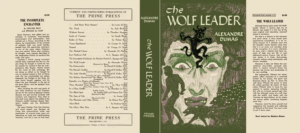


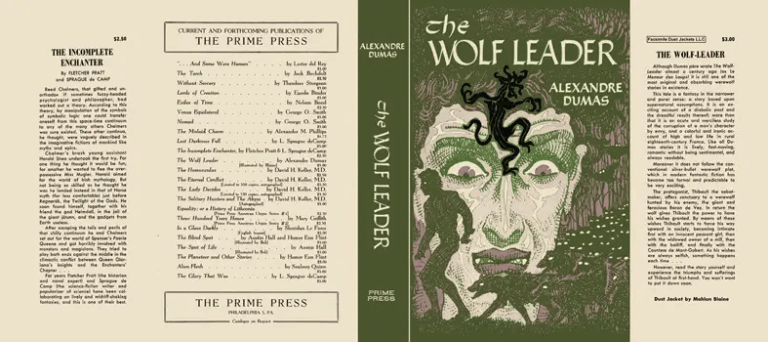


No Comments